Run As Admin / Updates
By default Quick Order Entry is installed with Run as Administrator rights. This is done so that program and catalog updates may automatically install to ensure you have the latest program and catalog data plus accurate catalog information and prices.
If your company has policies to not allow Run As Administrator, follow the instructions below on how you turn it off (and also turn off automatic updates):
On the desktop Icon, right click on the icon, then left click on Properties:
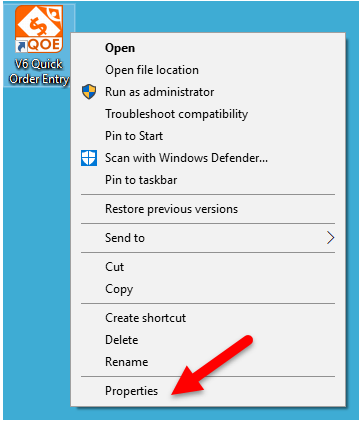
Uncheck 'Run this program as an Administrator'
Note: If it is grayed out, then click on the 'Change settings for all users' button and uncheck it in the screen that comes up.
Click OK
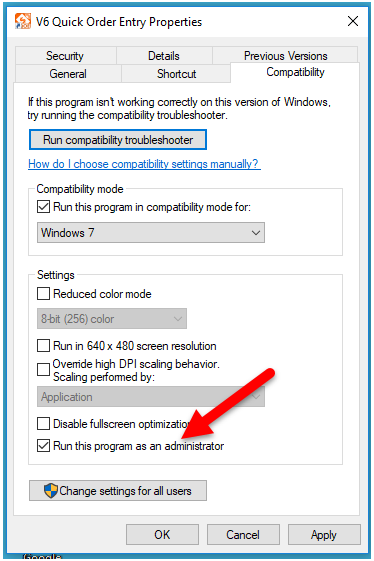
To turn off Automatic Updates (not recommended):
Please modify the QuickOE.ini file line from "AutoUpdater= 0" (also could equal 1 or 2) to "AutoUpdater= 3"
For further help please contact support@advanceware.com
If your company has policies to not allow Run As Administrator, follow the instructions below on how you turn it off (and also turn off automatic updates):
On the desktop Icon, right click on the icon, then left click on Properties:
Uncheck 'Run this program as an Administrator'
Note: If it is grayed out, then click on the 'Change settings for all users' button and uncheck it in the screen that comes up.
Click OK
To turn off Automatic Updates (not recommended):
Please modify the QuickOE.ini file line from "AutoUpdater= 0" (also could equal 1 or 2) to "AutoUpdater= 3"
For further help please contact support@advanceware.com
Note: Updates to QOE will change this value back to the default setting.
ALSO Note: program and catalog updates will no longer be automatic and will be the responsibility of the end user to ensure the program and catalog are updated as needed.

